How To Restore Disabled Instagram account Back
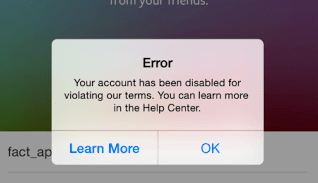
Some of the factors that cause Instagram account get banned or disable the account:
- Your Instagram account is detected using additional software or automated bots. That make all too excessive account activity such as posting the images in a vulnerable massive short time. It helps you for a pause of at least 30 minutes to post a photo with your instagram account.
- Illicit activity more or less the same as above by performing massively Like and comment in vulnerable short time using automatic bots Spamming term.
- Your Instagram account hacked because it was detected logging in outside devices that have been detected by instagram.
- Your Instagram account to post posts that include trademark or copyright without the permission of a brand that has a brand. such as brand big brands such as Adidas, NIKE, etc. but this is rare.
- Post photos or videos that contain pornographic content in violation of the rules of Instagram.
How To Restore Disabled Instagram account, Deleted, Banned:
If you’re receiving a message saying your account has been disabled for violating terms they give you the option of “letting them know” if they made a mistake. As far as my testing has gone, this has worked once for me. If it gets disabled multiple times they will say it CAN NOT be restored. BUT there’s a way around that. You can claim that it was hacked!
For Pc Users To Recover Disabled Instagram Account:
1: First go to this URL: https://help.instagram.com/contact/740949042640030
Link has been Removed You can now appeal only with Below method.
If you think your account was disabled by mistake, you may be able to appeal the decision by:
- Opening the app
- Entering your username and password
- Following the on-screen instructions.
If you don’t see a disabled message, you may be experiencing a login issue.
2: Click “my account” to mention Whose Account is hacked.
3: Then click NO (even if you can access the email account). Which May be easier to restore the disabled Instagram account.
Step 4:
- Enter the email address you’d like for them to contact you on.
- Enter your username.
- Then Enter the email address you used to set up the account.
- I personally chose this option but I think you can use any of them: This account contains pictures that I’ve created or produced, but I’m not in themI clicked No.
- I clicked Someone I don’t know.
- For how they accessed my account I put “Not sure.”
- Then upload a photo from your account. I actually don’t think this is even that important because on some of my accounts I wasn’t even sure which photo was on which account so it may have been wrong.
Step 5: Send the request after Filling the Forum.
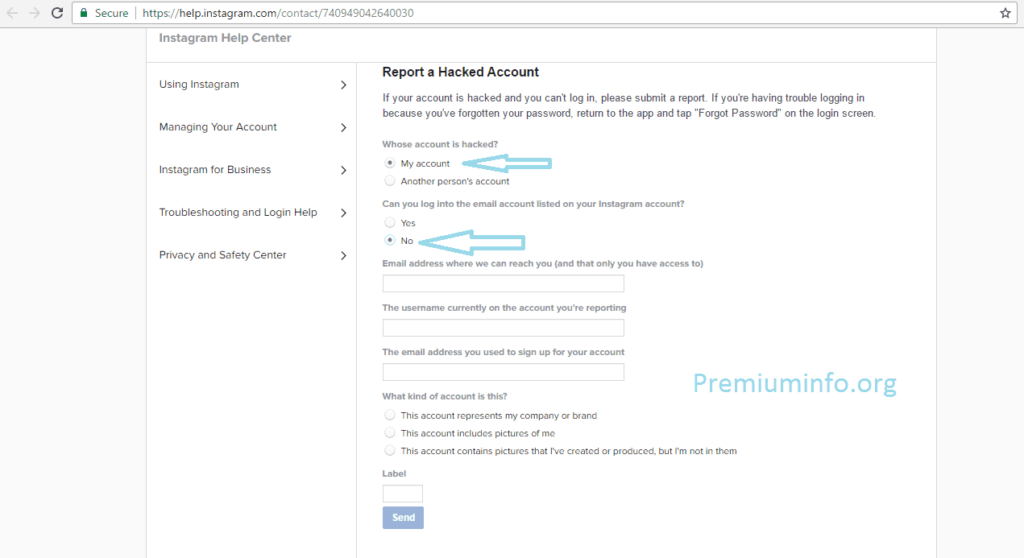
Then I received an email requesting the following…
1. A brief description of the issue you’re experiencing, including the date you last had access to your account and how you lost access.
2. The email address you used to sign up for your account.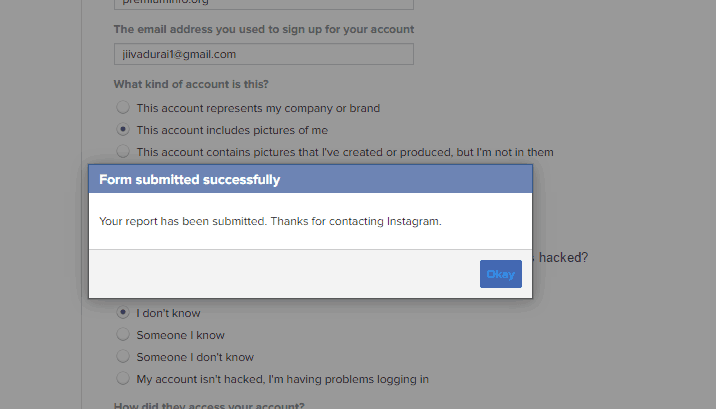
So I sent this exact response (just removed my personal info). The email below is actually true. I was sending them emails from the Email address on the account but they kept bouncing back to me for some reason but they did work from a Gmail address I had.
That’s It now Your Instagram Account will be restored.

